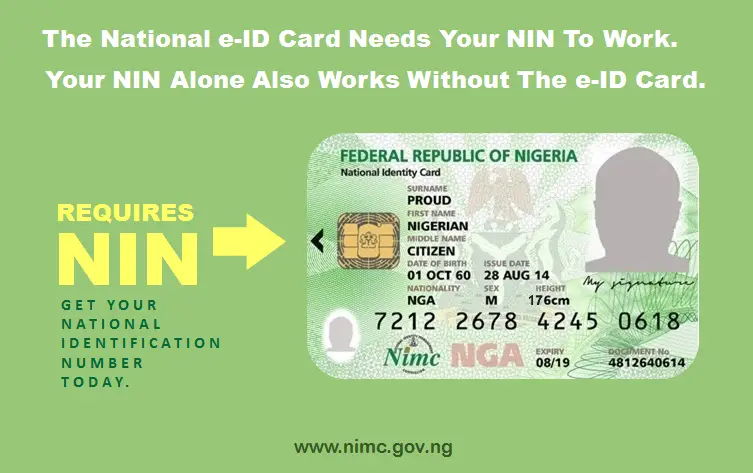
How to check your NIN number on MTN, GLO, Airtel, and 9mobile.
Here is the Code to Check NIN
Did you lose your NIN slip or forget “How to check NIN number”? Don’t worry, the NIMC has come up with other ways that you can easily use your burner or smartphone to show your NIN number.
The National Identification Number, or NIN, is a unique string of codes that the National Identification Management Commission (NIMC) gives to every Nigerian person.
The NIN is useful in a lot of ways. For example, you’ll need it to open a bank account, sign up for a SIM card, and do a lot of other things.
In this guide, I’ll show you “How to check NIN number” using a global USSD code on any Nigeria SIM card, including MTN, GLO, Airtel, and 9mobile.
Let’s start right away so we don’t waste any more time.
How to find out your NIN number (USSD code)
Follow the steps below to get your NIN:
- Just enter *346# on your mobile phone to get started.
- From the list of choices that pops up, reply “1” and then click “send” to get your NIN number.
- Follow the instructions on the screen to give all the information you need.
- Your NIN number will be sent to you via SMS, and N20 will be taken from your airtime amount as a service fee.
This is the easiest way to check your NIN. Just make sure to dial the USSD retrieval code on the mobile phone number related to your enrollment.
Conclusion
This guide on “How to check your NIN number” should help you. If you don’t understand something or feel stuck in a process, please leave a note below and someone will help you.
You could share this helpful tip on social media or with family and friends who might find it useful.